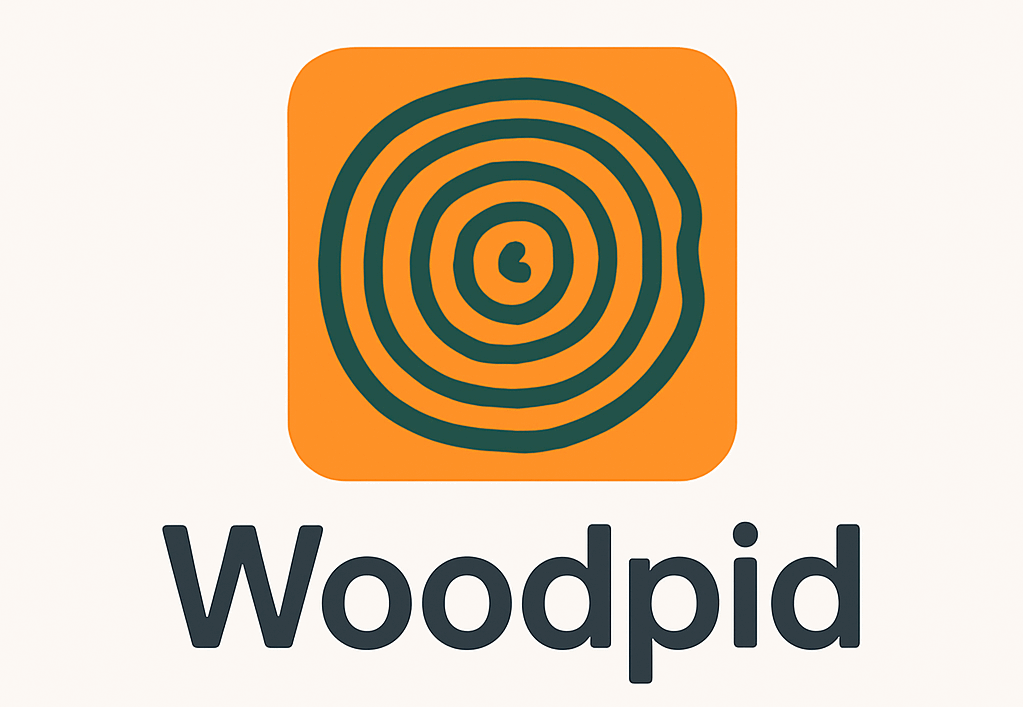I hunt with a bow and a rifle. I chase whitetails at home, and I go west for elk when I can. I still carry a paper map. But my phone? It saves my bacon more than I want to admit.
If you want the blow-by-blow rundown of every app that actually earns a spot on my home screen, take a peek at my complete set of field-tested hunting app notes pulled straight from days in the woods and mountains.
Cold truth: a good app won’t tag your deer. It will keep you legal, help you plan, and calm your nerves when you get turned around in the dark. Here’s what I use, how I use it, and a few times these apps actually changed my hunt.
onX Hunt — My Daily Driver
If I had to keep only one, I’d keep onX Hunt. It’s clean. It’s fast. And I trust it. If you want a quick, hands-on walkthrough of the app’s map gestures, routing tools, and offline options, the onX Hunt Interactive Tutorial is worth the minute it takes to run through it.
Real moment: Last November in Missouri, I had no service before dawn. My breath fogged my face mask. I opened my saved offline map, followed my track from the truck, and slid right into a stand I’d marked in August. The “Wind” tool showed a drift from the west. I moved 25 yards to the downwind side of a cedar. At first light, a 9-point cruised the edge at 32 yards. That wind cone kept me from boogering him. He’s in my freezer.
What I like:
- Public/private land lines are clear.
- Offline maps never glitch on me.
- 3D view helps me read ridges and benches.
- Waypoints, tracks, and a quick line tool make range guesses less dumb.
Want to see every bell and whistle the app packs in? Browse the full onX Hunt feature list to get ideas you might not have tried yet.
What bugs me:
- It can chew battery on long track logs.
- The first time you save maps, it takes a minute to learn sizes.
Pro tip: Save your whole area in two sizes. One big, one small but crisp. And use airplane mode. Your phone will live longer than your snacks.
HuntStand — Landowner Info and Sharing
HuntStand is my “talk to people” app. It shines when I’m asking for permission or sharing a plan.
Real moment: A windy day in Kansas, I knocked on a farmhouse door. I already had the landowner’s name from HuntStand. We talked weather and wheat. I showed the map, marked a gate, and promised to park by the old combine. He said yes. I dropped a “Stand” pin and shared it with my buddy. Later, the “HuntZone” wind circle kept us off a bad wind. We saw deer. We stayed legal. We kept a friend.
What I like:
- Landowner names and parcels are easy to see.
- The wind circle is simple and useful.
- Shared maps keep a group on the same plan.
What bugs me:
- The map feels busy if you turn on too many layers.
- Offline maps work, but they’re not as smooth as onX on my phone.
Pro tip: Trim your layers. Only keep parcels, wind, and one map style. Less mess, less stress.
BaseMap — Good Maps for Less Cash
BaseMap gives me solid maps and layers for a lower price. It’s sturdy and has some fun extras.
Real moment: Colorado elk scouting in August. I used the elevation color bands to mark north slopes with dark timber and water. I added a wildfire layer to avoid a burn that still held snags. That first morning, I heard a faint bugle below a saddle I’d starred weeks before. Was it magic? No. But the plan felt smart.
What I like:
- Clear elevation shading for quick glassing plans.
- Good offline maps.
- Lots of pins and folders without croaking the app.
What bugs me:
- UI feels a hair slower than onX on my older phone.
- Some parcel data runs a bit old in my area.
Pro tip: Use color-coded pins by plan: red for morning sits, blue for evening, yellow for “check later.”
DeerCast — When I’m Thinking Whitetail Only
This one is for deer folks. It’s simple: it tells you if deer movement should be “Bad” to “Great,” then backs it with short tips and clips.
Real moment: Two cold fronts last fall. DeerCast called a “Great” morning, with wind swinging and pressure rising. I set on the downwind side of an oak flat and saw three bucks on their feet before 8 a.m. Two days later it said “Poor,” and, yep, it felt dead. Still saw a lone doe at 11 a.m. So I don’t take it as gospel. I take it as a nudge.
What I like:
- Quick, plain guidance for whitetail brains.
- Short videos that don’t waste time.
What bugs me:
- Not helpful for elk, birds, or western hikes.
- Can make you lazy if you stop scouting.
Pro tip: Pair it with real sign. Fresh tracks beat a forecast.
HuntWise — Forecasts, Wind, and Community
HuntWise was my bridge when I got serious about planning sits with weather.
Real moment: Early season beans, light south wind, full moon. HuntWise showed a tight evening window where the wind would hold steady before a shift. I slid in on the shade side and watched a slick 8 feed out with 20 minutes left. He didn’t come close, but I left clean. That’s a win.
What I like:
- Simple sit timing tied to wind and pressure.
- Easy wind checks on stand pins.
- Solid community feed for quick gear takes.
What bugs me:
- Parcel data in my county lagged behind onX and HuntStand.
- Notifications get noisy; I turned most off.
Pro tip: Build two stand lists: “Any Wind” and “Needs Perfect Wind.” Saves you on rushed afternoons.
GOHUNT Maps — My Western Draw Buddy
When I chase elk, antelope, or mule deer, I use GOHUNT for planning. The maps are good, and the research tools help me pick a unit without losing my mind.
Real moment: Wyoming antelope. I wanted a unit with a decent tag chance and real public ground. I filtered for harvest rate, access, and season dates. Then I scouted water on the map and saved offline tiles. Day two, I punched my tag near a windmill I had marked from my couch. Felt like cheating. It wasn’t. It was homework.
What I like:
- Draw odds and unit info in one place.
- Public vs. private clarity for checkerboard country.
- Accurate water points and 3D.
What bugs me:
- It’s a learning curve if you’re brand-new.
- Pricey if you’re a one-state, one-week hunter.
Pro tip: Screenshot your plan as a backup. Paper beats panic when your phone acts up.
Weather Tools That Actually Help
These aren’t “hunting apps,” but they might be the real secret sauce.
- Windy: I check wind speed, gusts, and sky cover hour by hour.
- MyRadar: I watch fronts and rain lines move in real time.
- Barometer widget: I peek at pressure trends. Rising pressure often perks deer up for me.
Real moment: A cold front rolled in early during gun season. I watched the radar curve, felt the wind bump, and slid down to a pinch 30 minutes sooner than planned. Five minutes later, a buck shadowed the edge. Funny how timing shifts a hunt.
Trail Cam Apps I Depend On
- Tactacam Reveal: Fast alerts, clear images.
- Spartan Camera: Rock-solid, even with weak bars.
Real moment: 5:38 a.m., phone buzzed. A Reveal photo showed a mature buck cutting a different corner than usual. I switched stands in the dark and heard him trot past at 6:15. I didn’t get a shot, but it told me his route. Two days later, I made it count.
Note: I use photos as clues, not rules. Don’t chase ghosts.
Quick Gear and Battery Tricks
- Airplane mode plus offline maps = long battery life.
- Close all other apps before you track.
- Carry a small power bank and a short cord.
- Turn screen brightness down unless you’re glassing maps in sun.
- Wear a cheap compass on your bino harness. It’s light and never dies.
Need a fast refresher on smartphone basics before you hit the trail? Check out Woopid’s free step-by-step videos for bite-size tech tutorials you can watch the night before.
My Short List: What To Get, Based On You
- Whitetail on mixed land: onX Hunt + DeerCast. Add HuntStand if you ask for permission a lot.
- Western elk, mule deer, or antelope: GOHUNT Maps + onX or BaseMap for on-the-ground use.
- Budget, but still solid: BaseMap + MyRadar.
- New to planning sits with wind: HuntWise or onX wind tools, plus Windy.
For some hunters, the trip doesn’t