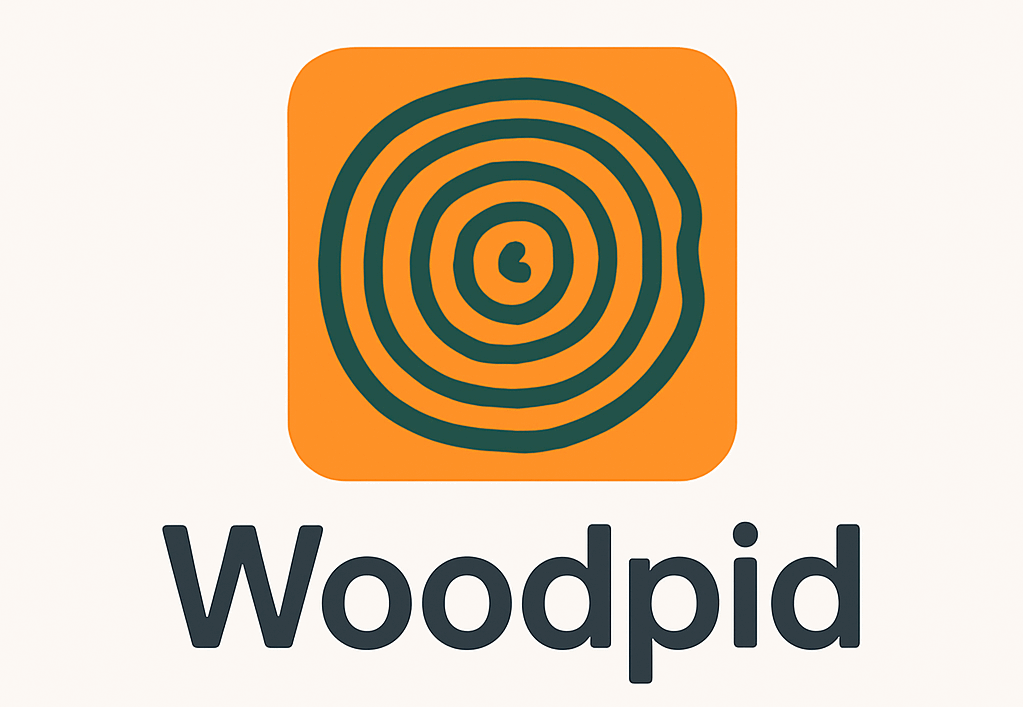I read manga on my phone. A lot. On the bus. In bed. While a pot of rice hums on the stove. So I tried the Batoto mobile app on my Android phone for a full month. It was pretty close. Not perfect, but close. If you’d like an even deeper dive into that month-long test, you can check out my standalone review of the Batoto mobile app.
If you’re still weighing whether to install it, the quick setup walk-through on the Techegi Batoto mobile app page lays out the basics step-by-step. And if you’d like to geek out over every feature in one place, TopAPKApp has put together a comprehensive guide that’s worth a skim before you hit download.
How I actually used it
My first night, I searched for Chainsaw Man and bookmarked it. Then I read three chapters of Blue Period in dark mode, with my cat loafed on my lap. The page turns felt smooth. I like long strip mode, so I set that. No weird zoom jumps either.
The next week, I had a short flight to Denver. I downloaded 12 chapters of Frieren the night before. It took about 200 MB. On the plane, it worked offline just fine. No ads. No stutter. My phone didn’t overheat, which was a nice surprise.
One more small thing I loved: on Thursday at 7:03 p.m., I got a notification that Spy x Family had a new chapter. It buzzed during dinner. Not ideal. I turned on quiet hours after that. Easy fix.
What it gets right
- The search is quick. I typed “Oshi no Ko,” got results, and could filter by language.
- You can follow series and see updates in one tab. No hunting.
- Dark mode looks clean. Black background, crisp text, no gray haze.
- Downloads for offline reading worked every time for me.
- You can change image quality. Medium saved my data plan.
You know what? The page controls felt natural. Tap right to go forward, left to go back. Double-tap zoom was steady. No bounce. That matters when text is tiny.
Where it tripped up for me
- Ads: I saw a banner a lot, and a full-screen ad every few chapters. Not wild, but a bit much on a bus ride.
- One hiccup: images didn’t load on 5G one afternoon. I cleared the cache (the saved files) and it fixed it.
- Rotate bug: twice, when I rotated my phone, the zoom reset. Not a deal-breaker, just annoying.
- Missing chapters: A few older series had gaps. I looked for Yotsuba&! and found some, but not all. That felt hit-or-miss.
Also, comments can be messy. Funny, but messy. Spoilers slip through. I learned to scroll with care.
Little touches that made me stay
- History: it kept my spot. I closed the app at page 17, came back later, and it jumped right there.
- Left-hand mode: I’m right-handed, but I tried it. Good for folks who prefer the other side.
- Brightness slider: helpful at night. Saved my eyes.
- Data saver: I set it to Medium on LTE, High on Wi-Fi. Simple and smart.
A quick compare from my phone shelf
- Manga Plus: super clean and official, but the catalog feels smaller for some stuff I read.
- Tachiyomi: crazy flexible, but it takes time to set up. Batoto is plug-and-play and friendly.
One question I get a lot is whether Batoto is any good for, ahem, spicier or adults-only one-shots. If you’re curious about the flavor of playful, NSFW comedy that some readers hunt down, the French blog post “Je montre mon minou” offers a lighthearted rundown of a short, cheeky story about showing off the goods—scrolling through that page gives you sample panels and a spoiler-free verdict, helping you decide if Batoto’s catalog (or any reader you try) has the same vibe before you start searching.
On nights when manga puts you in the mood to trade fictional chemistry for something a bit more real, you might scope out a lively spot like Tryst in upstate New York; the detailed venue breakdown on Tryst Utica lists weekly themes, dress codes, and reservation tips so you can plan an off-screen adventure with zero guesswork.
I still keep all three. Different moods, different tools. For contrast, I also spent six weeks with another reader and wrote up my findings—feel free to skim my candid notes on the Proveo mobile app if you’re hunting for still more options.
Real life moments that stood out
- Sunday morning, coffee in hand, I read three chapters of Jujutsu Kaisen while my dog snored. Zero lag.
- A rainy bus ride home, the app froze once when I switched networks. I killed the app and reopened. It picked up fine.
- Late one night, the app sent three alerts back-to-back. I tweaked notifications to “Only for followed series.” Much calmer now.
Looking for a totally different flavor of mobile gear? I also ran a month-long test of the Bebird app, which controls an ear-cleaning scope—wildly different use case, but the deep-dive might help if you like practical, hands-on reviews.
Tips if you’re new
If you prefer watching a quick how-to instead of reading steps, check out the concise video tutorials on Woopid — they walk you through settings like cache clearing and download management in under five minutes.
- Set long strip mode if you binge. It feels smoother.
- Use quiet hours. Save your nerves.
- Clear the cache once a week if images start acting weird.
- Download before trips. Plane mode reading is bliss.
- Watch your data. Medium quality is usually enough.
Who it’s for
- Casual readers who want an easy start.
- Binge readers who care about quick paging and offline.
- Folks who like following many series and want alerts.
If you need every single chapter of old, hard-to-find titles, you might get cranky. If you want zero ads, you’ll get cranky too.
My verdict
Batoto’s mobile app is fast, friendly, and comfy for daily reading. It stumbles with ads and the rare glitch, but it won me over with clean reading, dark mode, and offline that just works.
Score: 4 out of 5. I use it every day, warts and all. And yes, I still read on the bus—coffee in one hand, phone in the other.