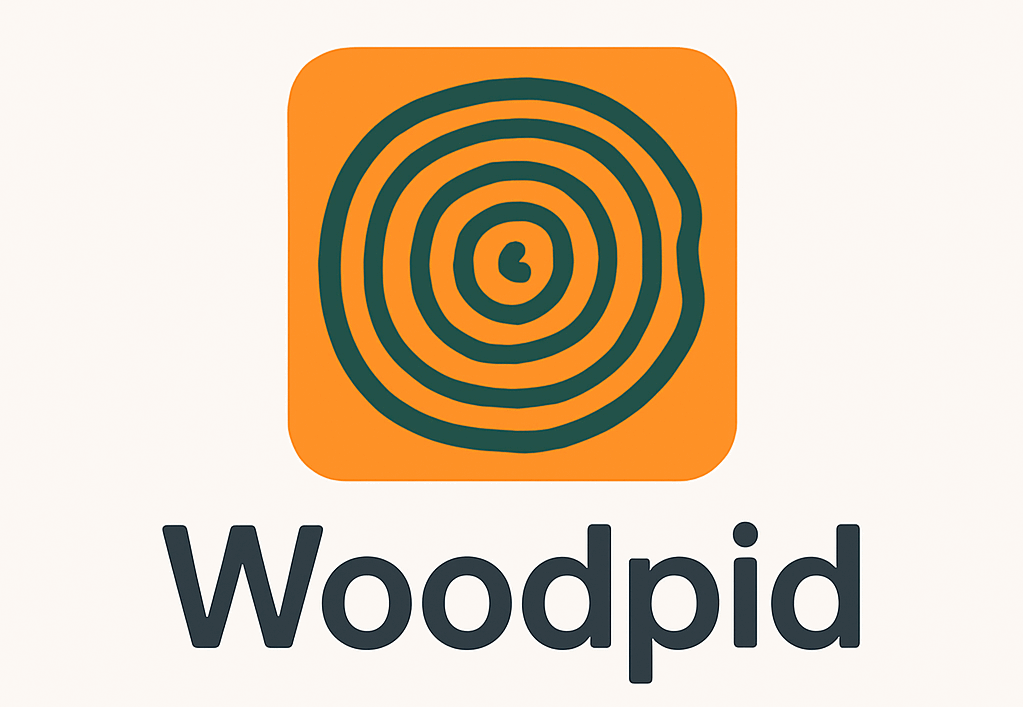I’m Kayla. I read on my phone. A lot. Mornings, late nights, grocery lines—yep, there too. I’ve tried a bunch of Bible apps over the last few years. Some for deep study. Some for audio on my walks. Some for my kid at bedtime. Here’s what stuck, what bugged me, and what I reach for without thinking. Need the cheat-sheet? I broke down my top picks in this cool Bible apps guide over on Woopid.
Quick note: I’m not fancy. I just want clear text, solid notes, and no fuss. Coffee helps. A friendly voice helps more.
My daily anchor: YouVersion (Bible by Life.Church)
I start here most days. The Verse of the Day pops right on my lock screen. I tap it while my coffee cools. I like the reading streak. It cheers me on, even when I only read a Psalm. I use Plans with friends too. We did “Bible in One Year” last winter and left voice notes. Felt like we were in the same room.
Want to see exactly what it offers? Check out the YouVersion Bible App’s official page.
- What I love: Tons of free versions, offline downloads, easy highlights, and those shareable verse images. The prayer feature is simple and sweet.
- What bugs me: The home feed gets busy. I turned off a few push alerts. It helped.
- Real moment: I made a verse image of Micah 6:8, slapped it on a photo of my muddy sneakers, and sent it to my small group. We laughed. Then we talked about it. Win.
Best for walks and long drives: Dwell
Dwell is an audio app. It’s clean, calm, and not churchy-loud. I pick a voice I like. I set soft piano in the back. Then I listen while I stretch. They’ve got playlists like “Peace,” “Hope,” and “Sleep.” The sleep timer is a life saver on those nights when my brain won’t chill.
Curious to try it? Browse the Dwell: Audio Bible official site for samples and details.
- What I love: Warm voices, gentle music, easy loops, and great search. It feels like a friend reading to me.
- What bugs me: It’s a paid app. Also, some sets feel too mellow when I need energy.
- Real moment: I listened to Romans on a plane with the “Lull” track under it. I didn’t cry. But I almost did. In a good way.
Deep study and sermon notes: Logos
When I’m getting ready for small group, I open Logos on my iPad. It’s a big study tool. Think “toolbox,” not toy. I use the Passage Guide to pull cross-refs and notes. The Factbook helps when I forget a place name. The interlinear shows the Greek and Hebrew under the English. I don’t read Greek. I still use it to check word meanings.
- What I love: Strong search, great notes, word study, and it syncs across my stuff.
- What bugs me: It can feel heavy. It also costs real money if you add books. On my older phone it lagged.
- Real moment: I looked up “hesed” in Psalm 136. The word study showed “steadfast love.” That one word made our whole group talk for 20 minutes.
Simple study that works offline: Olive Tree
Olive Tree is my Sunday church app. The split view lets me read a passage on one side and a study Bible on the other. I keep everything downloaded, so no signal needed. Notes are quick, and the highlighter colors are easy on the eyes.
- What I love: Clean layout, split screen, and the Resource Guide that links to what I own.
- What bugs me: Buying study notes can add up. Sync is fine, just not flawless.
- Real moment: Our church Wi-Fi went out. I smiled. My ESV Study Bible notes were already on my phone.
Free word tools that punch above their weight: Blue Letter Bible
This app isn’t pretty. I still use it all the time. It has Strong’s numbers, interlinear text, and cross-refs from TSK (that’s a big list of related verses). When a pastor says, “The root word means…” I check it here.
- What I love: It’s free. It’s fast. It shows the guts of a verse.
- What bugs me: The design feels old. But hey, it works.
- Real moment: I traced “abide” through John 15 and 1 John. Same word thread. Big light bulb.
Visual learning and good vibes: BibleProject
I use the BibleProject app with my teen nephew. The videos explain books and themes with clear art. The read-and-watch plans help him stick with it. And me too, honestly. He’s also big into VR, so we browsed a stack of mobile VR apps last month—spoiler: only a few felt right, and I wrote about them here.
- What I love: Beautiful videos, simple notes, and strong themes.
- What bugs me: It’s not a full study app. It pairs well with another app.
- Real moment: We watched the Jonah video and then read the book. He said, “Wait, that’s the whole point?” Yep. We talked about mercy for a long while.
Scripture with rhythm: Streetlights Bible
Streetlights sets Scripture over hip-hop beats. It’s not cheesy. It’s art. I play it in the car with the windows down. Youth group kids lean in. My kid nods along. I nod too.
- What I love: It feels alive. Great for teens and new readers.
- What bugs me: Not every book is there. And not every version.
- Real moment: We drove through a summer storm listening to Ephesians. The bass hit right as the thunder did. Wild.
Quick checks, fast audio: Bible Gateway and Tecarta
When I need a verse fast, I open Bible Gateway. It has lots of versions and handy audio. Ads show up, but I can live with it. Tecarta is my “plain reading” app. It looks like a print Bible. It’s fast, and study Bibles are solid here.
- What I love: Speed. Choice. Offline options on Tecarta.
- What bugs me: Ads on Gateway. Purchases can stack on Tecarta.
- Real moment: I used Bible Gateway’s audio voice while folding towels. Knocked out a chapter and a load.
For the little ones: Bible App for Kids
This one is from the YouVersion team. It’s bright and sweet. My kid taps through stories, collects little stars, and answers tiny questions. The voices are friendly.
- What I love: It makes bedtime Bible time easy.
- What bugs me: It froze once on “Daniel and the Lions.” We restarted. Daniel was fine.
- Real moment: My kid whispered, “God shut their mouths,” then yawned and fell asleep. I exhaled too.
So, which should you get?
You know what? It depends on your day. Here’s how I mix them without fuss:
- Quick daily read: YouVersion
- Audio with calm: Dwell
- Deep study and word work: Logos or Blue Letter Bible
- Church notes, no signal: Olive Tree
- Visual learning: BibleProject
- Teen-friendly audio: Streetlights
- Fast lookups or “just read”: Bible Gateway or Tecarta
- Kids bedtime: Bible App for Kids
My honest take
I keep YouVersion and Dwell on my home screen. I keep Logos and Olive Tree on my iPad for study days. Blue Letter Bible sits in my tools folder like a trusty wrench. The others come in when I need them.
Small tip: pick two. One for reading, one for listening. Give it one week. Set one reminder. Keep it light. Scripture grows slow, like a garden. That’s okay. If you want step-by-step videos on downloading, setting up, or troubleshooting any of these apps, swing by Woopid for free, bite-sized tutorials. And if you’re on an experimentation kick, you might like my 8-week field test of the buzzy AI productivity bundle—honest take here.
Totally outside the Bible-app lane, a few readers have asked me where to find candid info on adult-only dating platforms. If that’s you, you can peek at this no-fluff Fling review—it breaks down the costs, safety features, and real-user feedback so you can decide if the site’s casual vibe is worth your time and inbox space.
Also, if you’re a Montana local wondering how discreet, app-style connections work in a smaller city, I found this straightforward Tryst Missoula overview that covers pricing, verification steps, and smart safety tips so you can gauge whether the platform fits your comfort level before signing up.
If you want my exact combo right now? YouVersion + Dwell