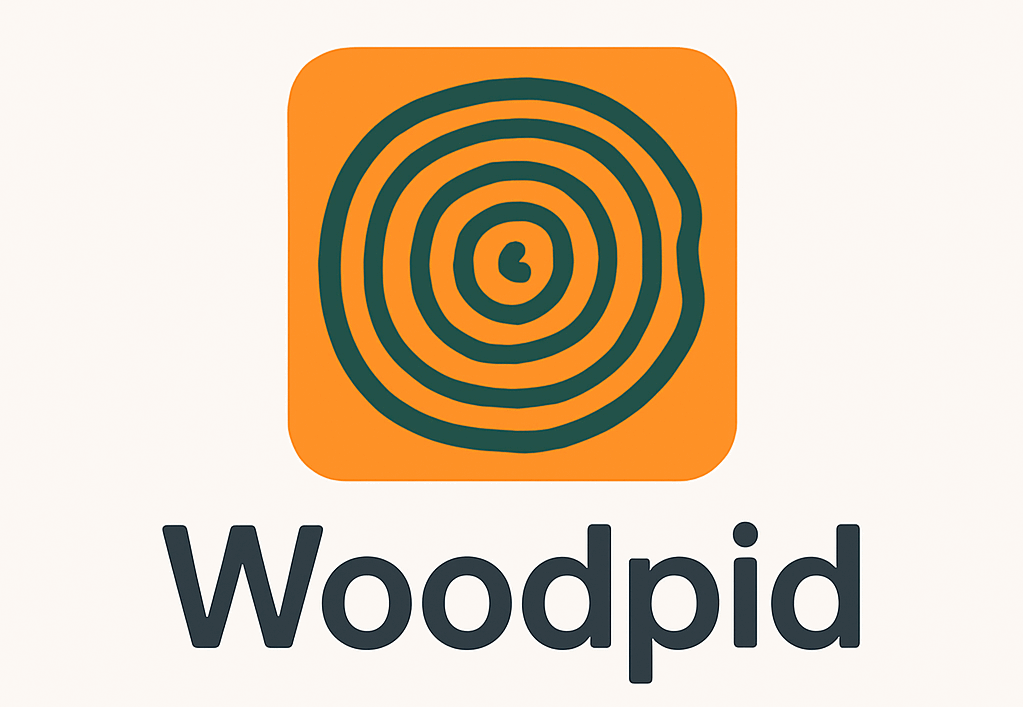I run early routes for labs and pharmacies. Coolers. Seals. Barcodes. A lot of waiting by hospital docks. My phone is my toolkit, and the app I use makes or breaks the shift. I’ve spent months with four different medical courier apps while hauling real stuff: blood tubes, vaccines, pathology slides, and same-day meds. Some days were smooth. Some days… not so much.
Let me explain what actually helped, what tripped me up, and a few stories from the road.
Why the app matters (more than you think)
Speed is one thing. But in this line of work, it’s also chain of custody, temperature checks, and clean data. One bad scan or a missed signature can mess up a patient’s day. Or a nurse’s night. So I look for apps that do four simple things well:
- Clear steps, so I don’t guess
- Fast barcode scans
- Proof that sticks (signatures, photos, time stamps)
- Reliable GPS that doesn’t freak out in hospital basements
If you need quick, no-fluff video guides for any of these courier apps, I’ve leaned on Woopid more than once to get up to speed before a 4 a.m. call-time.
For the full blow-by-blow of how those four apps held up on real medical routes, jump over to my detailed field report on Woopid here.
Now the fun part.
Dropoff Driver: Strict but steady
I used Dropoff for a string of STAT runs last fall around Dallas–Fort Worth. The app felt strict—in a good way.
Real moment: at 5:42 a.m., I picked up pathology slides from a surgery center headed to a big hospital lab. The app forced me to:
- Scan the job barcode at pickup
- Type the tamper seal number
- Snap a photo of the sealed case
It wouldn’t let me mark “Picked up” until I did all three. Honestly, I liked that. No shortcuts, no fuzzy memory at drop-off.
At the hospital, GPS got weird near the dock. The app wanted me in a tiny geofence, so I had to walk back out to get “Arrived” to stick. Annoying? Yep. But support in the app answered fast when I flagged it. They cleared the stop while I was still in the elevator.
Pros:
- Great chain-of-custody prompts
- Scan, photo, signature—nice and tight
- Ops responds fast in chat
Cons:
- Lots of taps
- Geofence can be fussy near large docks
- Bright screen at 4 a.m. felt like a flashlight in my face
If you want to compare my notes with what other couriers are saying about the job, you can skim real driver feedback on Indeed or glance at the candid comments over on Glassdoor.
Who it fits: bigger hospitals and strict lab work where rules are rules.
Onfleet Driver: Smooth and simple, almost “too” simple
Many healthcare clients put me on Onfleet. I used it on vaccine runs to clinics and same-day pharmacy drops.
The flow is easy. Tap the task, get notes, hit Start, then complete steps. It hands off to Google Maps or Apple Maps with one tap. Onfleet shines when the route changes mid-shift. Dispatch moves stops, and it just updates. No drama.
Real moment: the basement lab at an older hospital had zero signal. Onfleet stored my “Picked up” and synced later up on ground level. That offline grace saved me.
Another time, my client added a custom field that made me enter cooler temps at pickup and drop. Not fancy, but it worked. I used a pocket infrared thermometer and typed the numbers. Done.
Pros:
- Clean UI and quick nav
- Offline updates sync later
- Easy for mixed routes (clinics + pharmacies)
Cons:
- Chain-of-custody tools are basic unless your client sets them up
- Barcodes scan fine, but workflows can feel light for hardcore lab rules
Who it fits: mixed healthcare runs where you want speed and simple screens.
If your routes ever drift into traditional freight or you’re just curious how other driver-centric platforms compare, I also published an unfiltered review of the Trucker Tools app that you can read right here.
MobileTek (CXT): Not pretty, but a beast for lab work
This one isn’t flashy. But for lab routes—lots of pickups, lots of scans—it’s a workhorse. I ran a 12-stop morning loop with it for two months.
Real moment: I had 40+ blood tubes across three clinics by 9:15 a.m. Batch scan caught two tubes that didn’t match the manifest. Red flags popped fast. I got the nurse to fix the labels before leaving the site. That saved a call later and a return trip I did not want.
MobileTek also let my dispatcher add steps: “Count specimens,” “Photo chain-of-custody slip,” “Enter ice pack change time.” It felt a little old-school, but the data at the end looked clean. Labs like clean.
Pros:
- Batch scans are fast and strict
- Custom steps keep you honest
- Great for high-volume lab routes
Cons:
- UI feels dated
- Takes a week to get cozy with it
- If the workflow is set wrong, it’s clunky until ops fixes it
Who it fits: labs that care about barcodes and exact counts more than pretty screens.
And if you’re shopping around beyond the usual suspects, my six-week test drive of the Proveo Mobile app might help—catch the straight truth in this write-up.
ScriptDrop Courier: Controlled meds, less guesswork
For pharmacy-to-home deliveries, ScriptDrop kept me safe and clear. I ran evening drops for controlled meds around Phoenix.
Real moment: apartment handoff. The app asked for the patient’s date of birth and a signature before I could complete. The patient tried to have a roommate sign. Nope—ScriptDrop wouldn’t allow it. That guardrail felt good. It protects me, the pharmacy, and the patient.
Pros:
- Clear rules for controlled substances
- Simple handoffs at the door
- Good notes from the pharmacy
Cons:
- Routes can be spaced out; wait time happens
- Strict ID steps slow you a bit (worth it though)
Who it fits: pharmacies and couriers who handle patient meds to home.
Stuff that actually saved my day
- Offline mode (Onfleet): basements and elevator shafts don’t stop the clock
- Batch scanning (MobileTek): catches label mix-ups on the spot
- Forced photos (Dropoff): seals, boxes, and dock handoffs all get proof
- Masked calls/texts (Onfleet/Dropoff): quick reach-outs without sharing my number
- Custom fields for temps (Onfleet/MobileTek): easy cooler logs without paper
You know what? One small thing also helps: big buttons. Gloves. Cold mornings. You get it.
What still bugs me
- GPS drift near hospital docks makes “Arrived” flaky
- Bright white screens at 4–6 a.m. are rough on the eyes
- Battery drain from constant tracking (carry a brick; I use a 20,000 mAh pack)
- Too many taps when every stop needs scan + photo + note + signature
- Dead zones where the app feels stuck, even if it will sync later
Sometimes, after my last specimen hand-off, I still have energy but zero interest in another hospital cafeteria; that’s when I poke around dating apps instead. If you’re in the same boat, you might appreciate this candid Passion.com review for a totally different kind of after-shift “route.” The write-up lays out costs, privacy features, and real-world success stories so you can decide if the site’s flirty vibe is worth your downtime. Drivers who pass through Michigan and crave a hyper-local option can also scroll through the discreet listings at Tryst Saginaw, where city-specific filters and verified profiles make it easy to set up a low-key meet without burning hours on endless swipes.
Real tips from the road
- Take two pens and a Sharpie. Yes, even with apps.
- Keep an IR thermometer in your side pocket for temp checks.
- Snap a photo of the chain-of-custody slip every time the app allows it.
- When GPS acts up, step outside or near a window before marking “Arrived.”
- Label your coolers by route. I use colored tape: green for vaccines, blue for labs.
So, which one do I grab?
- Dropoff Driver: strict, polished, great for hospital and lab STATs
- Onfleet Driver: smooth and flexible for mixed healthcare routes
- MobileTek (CXT): king of high-volume lab pickups and precise chain-of-custody
- ScriptDrop Courier: best for pharmacy