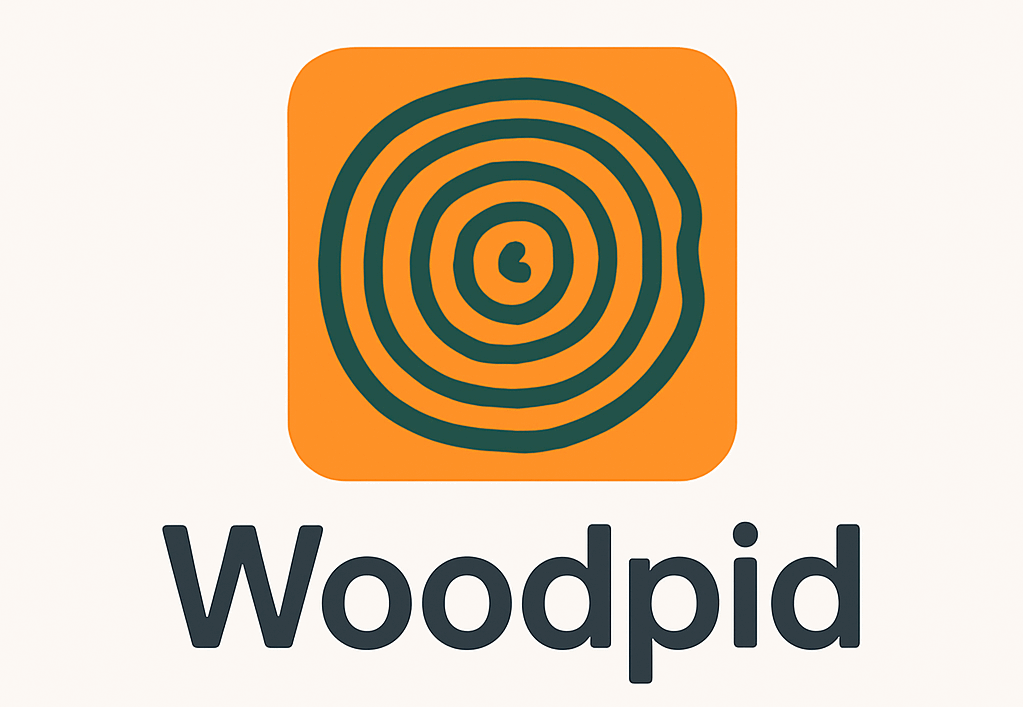I’m Kayla, and I shot a two-day short on my iPhone using the Blackmagic Camera app. I picked a café scene, a porch scene at dusk, and a quick night walk under street lights. Small crew. Two actors. One very patient barista. You know what? It felt like real filmmaking, not a toy shoot.
If the name is new to you, the Blackmagic Camera app packs true cinema features—manual frame-rate, shutter-angle, white-balance, ISO adjustment, plus histograms and focus peaking—right into your phone (full tech specs). It even records up to 4K and hands those clips straight into DaVinci Resolve for a friction-free grade, as this deeper look shows (workflow breakdown).
If you’d like a beat-by-beat account of the entire weekend production—from pre-light to final render—I put together a detailed walkthrough here.
What I used, plain and simple
- iPhone 15 Pro, 256 GB
- Blackmagic Camera app (free)
- DJI Osmo Mobile 6 gimbal
- Rode Wireless GO II for audio
- Small LED panel (Aputure MC) and a cheap bounce board
- DaVinci Resolve for the grade
I shot most of it at 4K, 24 fps, Apple Log on the phone. For longer takes, I switched to ProRes 422 LT to save space. For B-roll, I used H.265. That mix kept me from filling the phone by noon. ProRes ate about 3–5 GB a minute in my tests. Yikes, but fair.
The setup that saved time
The app looks like a tiny cinema camera screen. Big, clean controls. I liked that.
- ISO, shutter angle, white balance, focus—right there.
- I set shutter to 180° (so 1/48 at 24 fps). It kept motion smooth.
- I set white balance to 5600K in the café. Later, I went 3200K for the warm porch lights.
- I locked exposure with zebras at 70% on faces. That kept skin in a safe spot.
- Focus peaking was bright and clear, so pulling from the coffee cup to her eyes felt easy.
Tiny side note: the phone screen was a bit dim in harsh sun. I used my hat like a hood. Not fancy, but it worked.
If any of these camera terms feel new, the tutorials over at Woopid break them down in a few minutes.
Real scenes I shot, no fluff
- Café interview: 45 minutes, two angles. I used the Rode Wireless GO II and watched the meters in the app. Sound was clean. The phone got warm after 20 minutes, so I set a small clip-on fan near it. Battery dropped about 25% in that stretch.
- Walk-and-talk: iPhone on the DJI gimbal, stabilization off in the app. If I left it on, edges got warpy. With it off, the movement looked natural.
- Night street shot: I bumped ISO to 800, then 1250 for one take. Noise showed up, but with false color and a small LED fill, I kept faces readable. Resolve cleaned the rest.
I also did one rack focus from a steaming cup to her smile. Manual focus slider felt smooth. The moment played sweet on camera. Simple joy.
Funny sidebar: while grabbing those night exteriors, I crossed paths with an organizer for a lifestyle mixer who invited me to drop by their venue for a quick location scout. If you ever land a gig filming that sort of adults-only social event and need to get a feel for lighting, music levels, or just the flow of the evening, the community hub at SLS Swingers offers calendars, venue photos, and etiquette primers that can massively streamline your pre-production notes. Filmmakers operating near Detroit’s western suburbs, for instance, can tap into the curated nightlife listings at Adult Search Novi to identify intimate lounges and adult-friendly venues, complete with user reviews and event schedules that translate into quicker, more informed location scouts.
The good stuff that made me grin
- Fast manual control: I didn’t dig through menus. It felt like a real camera.
- False color and zebras: I could set exposure, not guess it.
- LUT preview: I loaded a basic 709 look so the team could “see” the final vibe on set.
- Blackmagic Cloud: I turned on proxy upload over Wi-Fi. My editor pulled clips into Resolve at home the same night. No hard drive dance.
- Audio control: Picking the Rode as input took two taps. Meters were honest.
The things that bugged me (but didn’t ruin the day)
- Sun glare: The UI is clean, but the phone screen in noon light? Rough. A shade or small monitor would help.
- File sizes: ProRes is heavy. I had to dump clips at lunch. Keep a plan for storage.
- Heat: Long takes warmed the phone. That tiny fan saved me.
- AirPods delay: Monitoring with AirPods had lag. I used a USB-C dongle and wired buds.
- Tiny taps: Some tiny labels were easy to miss when I was moving fast.
A quick digression on color, because it matters
Apple Log looks flat on the phone. That’s fine. In Resolve, I used Color Space Transform, then added a soft contrast curve. Skin stayed gentle. Shadows held detail. And the café wood looked rich, not orange. I was not chasing that “phone video” look. This helped.
If you’re in the mood to experiment with more painterly or stylized smartphone workflows, I recently spent a week testing a stack of creative mobile apps—here’s what actually stuck.
One weird hiccup I didn’t see coming
Cloud upload tried to send files on cell data. My mistake. I forgot to set “Wi-Fi only.” It started uploading on the drive home and chewed through a chunk of data. I stopped it fast. After that, smooth.
Compared with other apps I’ve used
I’ve used FiLMiC Pro and Mavis on jobs. FiLMiC has nice gimbal support and lots of tuning. Mavis has solid monitoring tools. But Blackmagic’s clean screen and cloud link to Resolve felt like a nice flow for this project. Less fiddling, more shooting.
On a related note, if you’re curious about how immersive tools stack up, I also ran through a batch of VR-centric smartphone apps—here’s what actually feels good.
Who this app suits
- Short films and sketches
- Social spots that need a clean grade
- Travel gigs where a small kit matters
- Schools and clubs learning real camera terms
If you need remote client view or deep gimbal control, you might still want FiLMiC or a monitor with more bells.
Tips I wish someone told me first
- Turn off stabilization if you’re on a gimbal.
- Use false color for faces; aim near 60–70.
- Charge while recording long takes if you can.
- Set Cloud uploads to Wi-Fi only. Trust me.
- Keep a hat or a sun hood for the screen.
- Pack a small fan. Phones get hot when they work hard.
Final take
This app made my phone feel like a tiny cinema tool. Not a toy. Not perfect, but close enough that my actors forgot it was a phone. The weekend short looks clean, skin tones land, and the edit went fast with proxies up in the cloud.
I’ll still grab a bigger camera for paid brand shoots or tricky night scenes. But for a small team, quick story, or class project? I’d use the Blackmagic Camera app again in a heartbeat.
And yes, the rack focus from cup to smile still makes me happy. Isn’t that the point?