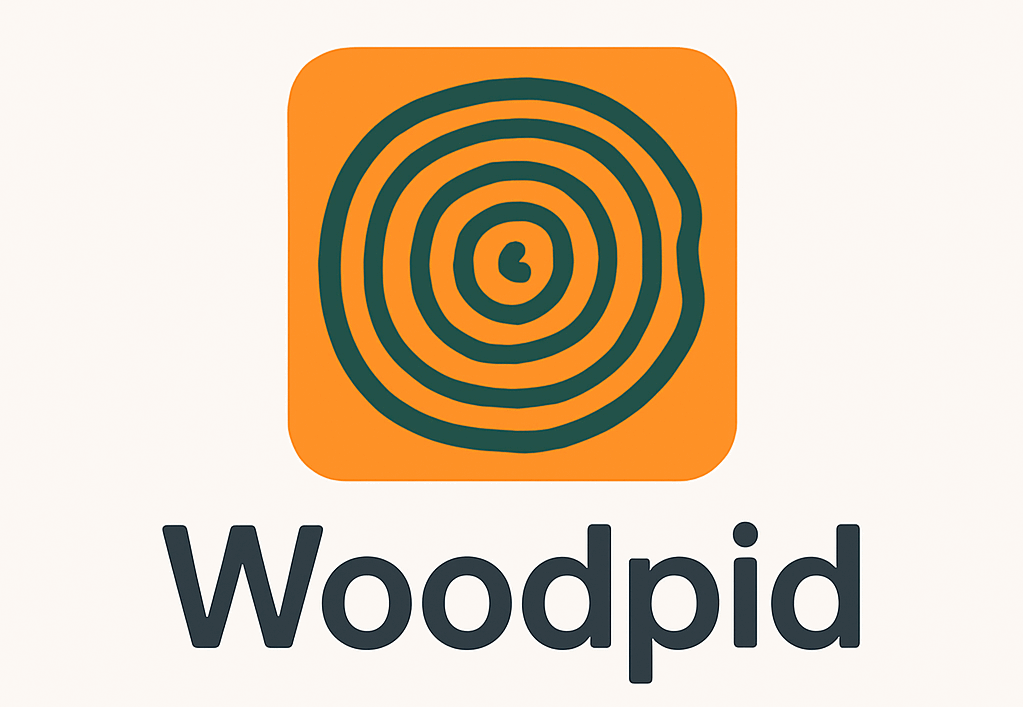I shop at “The Pig” in West Ashley, South Carolina. My dad still calls it “the Pig,” which makes me smile. I used the Piggly Wiggly app for a month—lists, coupons, even one pickup run in the rain. I wanted to see if it would make my weekly trip easier. Short answer? Mostly yes. But not perfect.
For another perspective on this same software, you can skim my week-long test of the Piggly Wiggly app over on Woopid—it digs into quirks and shortcuts I didn’t cover here.
Getting Set Up (Fast, mostly)
Sign-up took me five minutes. I picked my store, typed my phone number, and that was it. The app showed the weekly ad right away (you’ll find the same circular on the Piggly Wiggly website if you’re planning on a laptop). Big pictures. Big prices. Easy on the eyes. I liked that.
If you’d like a quick video refresher on setting up any shopping app, Woopid offers free, bite-sized tutorials that can get you up to speed in minutes.
One hiccup: it logged me out after a few days. No big deal, but still annoying when you’re standing by the bananas.
Real Savings, Like… Actual Dollars
You know what? The coupons worked. Real ones. Here’s a snapshot from last Thursday:
- I clipped $1 off Smithfield bacon and $2 off Tide.
- The weekly ad showed BOGO chicken thighs. I added two packs to my list.
At checkout, the cashier asked for my phone number. I typed it on the pin pad. Boom—the total dropped from $42.18 to $38.18. The BOGO stacked with my clipped deals. I saved a bit more on store-brand milk—$0.50 off from the ad. It felt good. Not life-changing. But hey, four bucks is four bucks.
The Shopping List That Kept Me Sane
I build lists like a coach makes plays. The app let me tap items from the ad straight into a list. I could add notes too, like “Duke’s mayo, 32 oz only.” Then I checked boxes in the store as I grabbed stuff. Simple. Clean. It kept me from drifting to the cookie aisle. Okay… I still grabbed Oreos once. But the list helped.
Search was fine. I typed “dukes” without the apostrophe, and it still found the right mayo. Small win.
What it didn’t have? Aisle numbers. I wished it would say “Aisle 5 by the ketchup.” I wandered a little. Not the worst, but it would help.
Rainy Day Pickup: Worked With a Few Quirks
I tried pickup on a messy Wednesday. I placed my order at 10:24 a.m. The app gave me a 12–1 p.m. slot. There was a $4.99 pickup fee at my store. Might be different at yours.
They called about a swap—no store-brand frozen corn, so they offered Green Giant. Price was a bit higher. I said yes. I parked in the marked spot, called the number on the sign, and they brought it out in seven minutes. No fuss. Bags were packed well. Eggs safe. Bread not squished. Win.
One odd thing: the app lagged while loading my cart on mobile data. Wi-Fi was fine. Not a deal breaker, but worth noting.
Little Things I Liked
- Coupons clip with one tap. No weird steps.
- Weekly ad is clear, with big photos and simple prices.
- The shopping list feels calm. No clutter. Great UI for a grocery app.
- Pickup saved me from soaked jeans and a grumpy mood.
Little Things That Bugged Me
- No aisle info. I wandered for tahini for way too long.
- It logged me out once and forgot my store. Why, app, why?
- Search can be slow on cell data. Feels sticky.
- Coupons change by store. My mom’s Pig in Walterboro had less. That’s normal, sure, but still a bummer.
- Notifications were loud at first. I turned off the “flash sale” buzz.
How I Actually Use It Each Week
- Tuesday night: I check the upcoming ad. I clip the bacon, cereal, and paper towel deals. Those show up a lot.
- Wednesday morning: I build a list. Milk, bananas, deli turkey, Duke’s, bread. I keep it short.
- In the store: I open the list and check things off. Phone stays in my left hand, cart in the right. Quick tap, done.
- At checkout: I type my phone number. The clipped coupons hit right away. If they don’t, I ask. The cashiers at my store are nice and fix it fast.
One Funny Thing
My kid called the app “Piggy Pig.” He asked if it oinks. It does not. But I kinda wish it did a little oink when a coupon hits. Someone tell the dev team.
Curious how other everyday apps hold up? Woopid also spent a week inside friend-finding platforms—here’s how using apps like Wizz actually felt—and there’s a separate rundown of my week finding new friends on apps like Yubo. Different niches, same hands-on style review. Speaking of phone-based side quests, maybe you want to keep your partner entertained while you’re hunting bargains—learning how to flirt confidently in classic chat tools can help, and this guide to Google Hangouts sexting breaks down privacy settings, photo tips, and creative prompts so you can spice up conversations without any guesswork.
If you’re ever passing through Central Texas after a long shopping day and want a grown-ups-only way to unwind, the local connection guide at Tryst Waco can quickly match you with like-minded adults in the area, saving you time and letting you focus on enjoying a relaxed evening instead of scrolling through endless dating apps.
Who Will Like This
- Regular Pig shoppers who want simple coupon savings.
- Busy folks who make lists and stick to them (most days).
- Anyone who needs a fast pickup on a bad-weather week.
If you want super fancy features like aisle maps, meal plans, or big loyalty points, this isn’t that. But it’s steady. It does the basics well.
Tips From My Cart To Yours
- Clip coupons on Tuesday night or early Wednesday. I’ve seen a few vanish later.
- Keep your phone number saved in the app. Makes checkout smooth.
- If you do pickup, check subs in the notes. Say “brand only” if you care about taste.
- Turn off push alerts you don’t need. Keep the weekly ad one.
Final Take
The Piggly Wiggly app won’t change your life. It will shave a few bucks off and keep your list tidy. It helped me stay on budget and out of the rain. I’m keeping it on my phone. And yes—I’m still calling it “the Pig.”