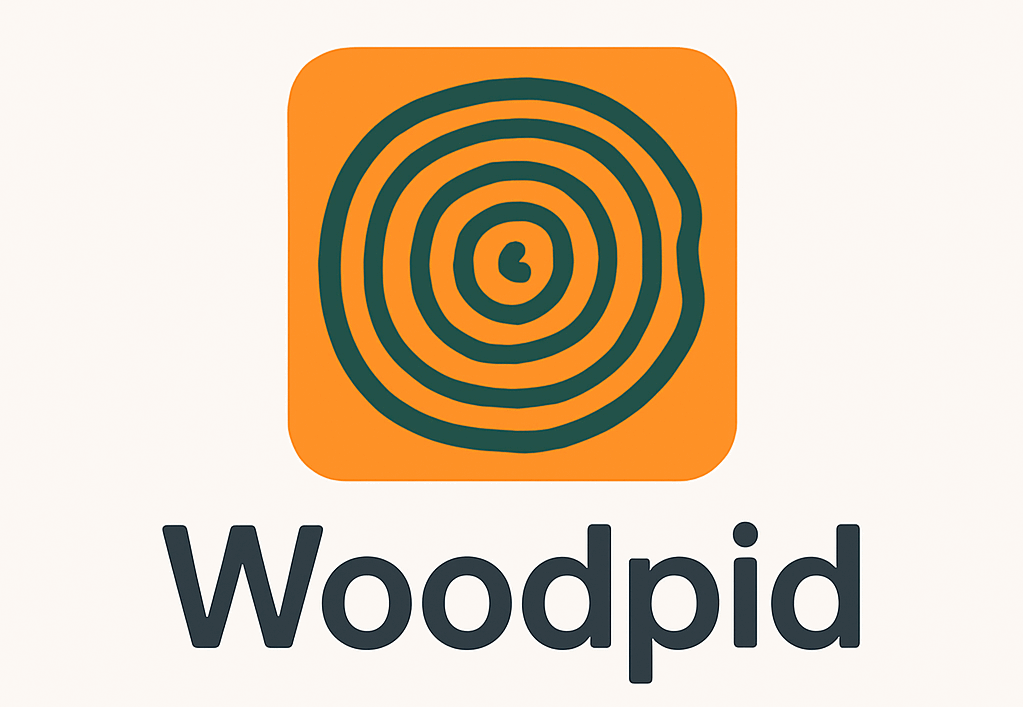I’ve been running this app for a little over eight months. I’m Kayla. I haul a 53' dry van. I run the I-44 and I-70 lanes a lot, out of Springfield, Missouri. Phone is a Pixel 7 on AT&T. Nothing fancy. Just miles, coffee, and a lot of truck stop burritos. For anyone who hasn’t downloaded it yet, you can skim the full feature list on Trucker Tools’ official website before deciding if it’s worth the storage space.
So, does the Trucker Tools app actually help? Short answer: yeah, most days. But it’s not magic. Let me explain.
Readers who just need the TL;DR can hop over to the quick-hit summary on my dedicated page.
Why I Tried It
I wanted quick loads when I had a gap. I was tired of waiting on emails and phone tag. A buddy said, “Try Book-It-Now. It’s fast.” And you know what? On a Sunday night near Indy, I opened the app, set my pickup radius at 75 miles, and grabbed a dry load to Kansas City. I tapped Book-It-Now, added a short note about my delivery window, and boom—rate confirmation hit my email eight minutes later. No hunt, no back-and-forth.
I liked that. Simple wins when you’re running on fumes.
What Actually Helps Me on the Road
- Load search that fits my lane: I set my lanes (MO to KS, MO to TX, and back), my trailer type, and a target rate. The app filters out junk. Not all, but most.
- Book-It-Now loads: When they’re real, they’re fast. I booked two back-to-back runs in June with almost no calls. I did chat with one broker in the app to confirm delivery hours. He answered in two minutes.
- Fuel prices: Heading west on I-80 near Omaha, the app showed a small stop with diesel 11 cents cheaper than the big chains that night. Saved me about $27 on that fill. That’s lunch and a treat.
- Truck stop info: I was late near Knoxville, like 9:30 p.m. I used the app to find a mom-and-pop off Exit 407. Called straight from the listing. The clerk held a spot for 20 minutes while I rolled in. Was that lucky? Sure. But the phone number and hours were right there.
- Doc scan that just…works: I scanned a BOL in a dim dock in Tulsa. The app auto-cropped the page and cleaned the shadows. I hit send. The broker confirmed my POD the next morning. No “Hey, can you resend?” call. That’s a small joy.
- Tracking that doesn’t eat my day: When I accept a tracked load, I toggle sharing on, run my route, and toggle off at delivery. My battery drain felt about like Google Maps. Not great, not awful.
Where It Fumbles
It’s not perfect. Some days it’s a little clunky.
- Stale loads: On a Thursday in July, I tapped a hot reload out of Wichita. Looked fresh. Five minutes later the broker called, “Sorry, already covered.” I waited 20 minutes for the cancel notice. Annoying.
- Lag on older phones: On my backup phone (an old Pixel 3a), the app froze twice while scanning PODs. I had to force close and redo the scan. My main phone is fine, though. A glance at the Google Play Store listing for Trucker Tools shows other drivers reporting the same hiccups, so I'm not alone.
- Too many pings: The alerts can get chatty. I turned off “promos” in settings and kept only load and message alerts.
- Parking info is decent, but not deep: It lists stops and basics, but live parking status isn’t always there. I still keep Trucker Path installed for late-night parking checks. Two apps, one goal: a safe spot.
A Real Week That Sold Me (Mostly)
Early August, hot as a skillet. I grabbed a Monday afternoon pickup near Joplin, delivered Tuesday morning in Fort Worth. From the receiver’s lot, I opened Trucker Tools, set a 60-mile radius, and found a Book-It-Now backhaul to Tulsa. It was 250 loaded miles, light pallets. Rate was fair, not great. I sent a short counter in chat—asked for 50 bucks more for late pickup. They met me in the middle.
I scanned my POD in the truck, turned off tracking, and rolled north. The app kept all that neat—load, messages, docs—in one thread. Less clutter in my email. I like tidy.
Small Surprises I Didn’t Expect
- The doc scanner fixed a wrinkled page better than I did. I’m not proud of that.
- Night mode is easy on tired eyes. Big buttons help when your hands are cold.
- If the signal drops, the scan sits and sends later. I tested that outside Liberal, Kansas. Service was spotty, but the doc went out once bars came back.
Tips From My Cab
- Set your lanes tight. Don’t let the app spray you with random loads you don’t want.
- Add a rate floor. You can still pick lower, but it keeps silly offers out.
- If you like to learn by watching, the free videos on Woopid walk you through key app features in under five minutes.
- Use notes on loads. I log dock hours, gate codes, and lumper fees there. Next time, I’m faster.
- Toggle tracking off once you’re empty. Simple habit, less battery, less noise.
- Keep a backup. I still use DAT for rate feel and Trucker Path for parking late at night. No single app wins every fight.
Got a 34-hour reset lined up in eastern France? Maybe you’re dropping a specialty chassis at the Rhine port and want to make those off-duty hours count. Drivers rolling into the Alsace region can scope quick, no-pressure meetups through the local dating board at PlanCul Strasbourg.
Stateside, if you’re staging near the Virginia–Maryland line and craving that same low-stress social break before rolling out, browse the listings at Tryst Leesburg where verified locals post flexible meet-times and straight-shooting profiles, so you can line up a relaxing diversion without burning daylight on endless small talk.
If sharpening your own skills is on the list, my recent look at the Schoox app shows how its micro-lessons slide right between fuel stops. And for a broader operations helper, I spent six weeks with the Proveo mobile app to see if it could actually replace half the spreadsheets riding shotgun.
The Money Part
For drivers, the app is free. Brokers pay their side. I haven’t paid a dime, just data and some patience.
Pros and Cons (Quick and Real)
-
Pros:
- Fast booking on some lanes
- Clean doc scan and easy share
- Fuel price checks that save real cash
- Solid lane filters and messages in one place
-
Cons:
- Stale or double-posted loads pop up
- Notifications can be noisy until you tune them
- Parking info isn’t as deep as a dedicated app
Final Call
I use Trucker Tools daily. Not every hour, but daily. It helps me fill gaps, save on fuel, and keep my paperwork clean. It also makes me grumble now and then, usually when a load vanishes or the app gets slow on old hardware.
Would I tell another driver to try it? Yes. Especially if you’re an owner-operator or leased on and you like simple tools that sit close to the wheel. Keep your other apps, though. Stack your deck.
My score: 4 out of 5. Good tool. Not perfect. Worth a spot on your home screen.