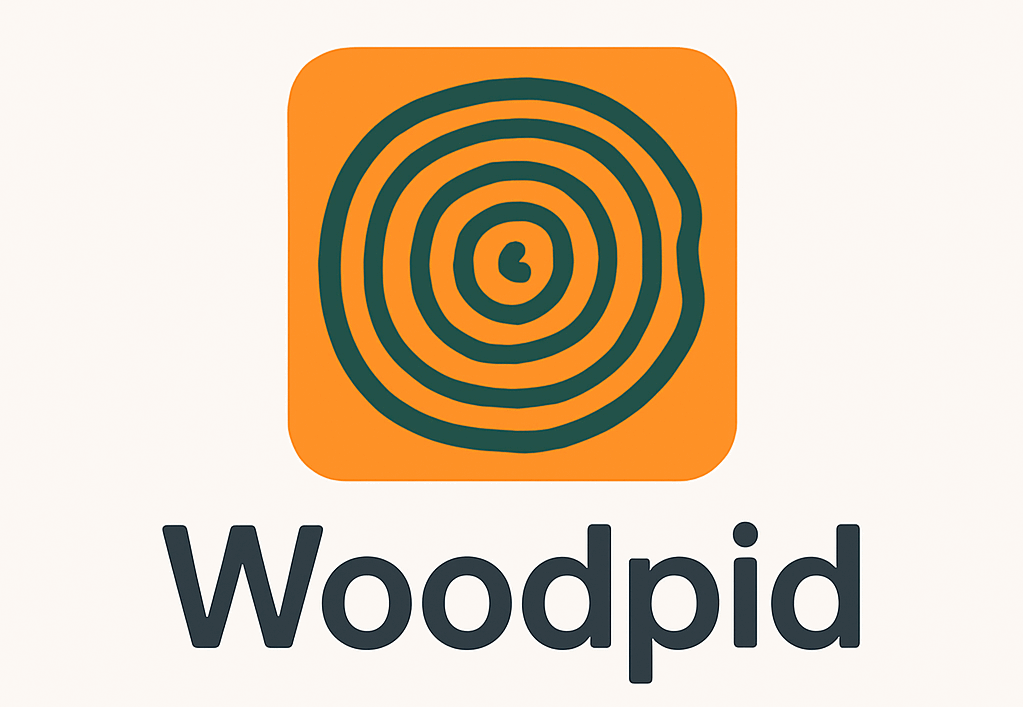You know what? I’ll be straight with you. I love dramas. K, C, Thai, even the odd J-drama on a rainy Sunday. I tried the KissKH app for a week on my spare Android phone and my iPad. I wanted to see if it could handle my late-night binge habit and my quick “one scene before coffee” mornings. It did. It also drove me a little nuts.
Let me explain.
Why I tried it
I was stuck waiting in my car one night, 30 minutes before pickup. I wanted to watch Lovely Runner, episode 7. My usual paid apps didn’t have it in my region. Folks kept mentioning KissKH. So I tested it on my old Pixel 6 and later on my iPad through the browser. No fancy setup. Just me, a charger, and a cough drop.
What I watched (and how it went)
- Lovely Runner, episodes 7–10: The English subs were clear and timed well, except one scene where they lagged for a second. I paused and resumed. It synced again.
- Queen of Tears, episode 14: Video looked clean at 720p on my phone. On my iPad, the picture looked a bit soft. Still fine for couch viewing.
- My Demon, episode 2: I had two pop-up ads right when I tapped Play. Loud music, too. I jumped. Then it settled, and the stream held steady.
- A Thai BL mini series: The search name didn’t match how I typed it. I found it after adding the year. Silly, but it worked.
I also tried fast-forwarding during a long flashback. It skipped cleanly in small jumps, like 10 seconds. Not bad.
The good stuff
There’s a lot here. That’s the pull.
- Big library: K-dramas, C-dramas, Thai shows, anime—enough to fill a long weekend and then some.
- Subs most of the time: English was there on nearly everything I tried. Not perfect, but plenty good.
- Quick start: Tap, wait a few beats, and it plays. I didn’t have to fuss with weird settings.
- Continue Watching: It remembered my spot about 8 out of 10 times. I love that on busy days.
I even reported a broken episode once. I tapped the little report flag, wrote “Episode won’t load,” and the link worked the next day. Maybe luck. Maybe someone saw it. Either way, it got fixed.
The messy bits (yeah, there are some)
Here’s where I got cranky.
- Ads can be jump-scare loud. A pop-up blasted sound when I tried to hit Play. I moved my finger slower after that. Felt silly, but it helped.
- Chromecast was hit or miss. The button showed up on my phone, but casting to my living room TV failed twice. Screen mirroring worked, but the picture lagged during fast scenes.
- Subtitles sometimes shift. Not often, but once they slipped just a hair out of sync. Pause, play, and it was okay again.
- Search isn’t smart. If you type the title a bit off, it might not find it. Try adding the year. Or check the country filter.
- Evening buffering: Around 9 pm, I saw a few loading spins. Morning streams felt smoother. Could be traffic. Could be my Wi-Fi.
Battery note: On my Pixel 6, one hour at 720p used about 12% battery with brightness at 60%. On 5G data, my usage jumped. I learned to keep a charger nearby.
Picture and sound
- Picture: 720p looked fine on phone. On a bigger screen, you’ll notice the soft edges. I rarely saw 1080p as a steady option. If you’re picky, you’ll feel it.
- Sound: Clear enough for earbuds. Some ads came in much louder than the show. I started keeping my volume lower before tapping anything.
Safety and ethics chat (the awkward part)
Let’s be adults. Some streams like this may not be licensed where you live. That matters. I pay for legal apps like Netflix and Viki, and I still checked KissKH out because of region walls. But I use it sparingly. If you care about supporting the folks who make these shows (and I do), keep that in mind. Also, be careful with unknown apps. I tested it on a spare phone and ran a quick scan. Nothing flagged for me, but still—use caution. Need an external sanity check? The folks at NewTimesDay have a concise overview of KissKH that cuts through the hype. And if you want a 2025-specific verdict, DirtyShipHub’s honest review looks at whether KissKH is legit or a scam before you hit download.
If you’d like a walk-through on staying safe while sampling sites like this, there’s a handy primer on Woopid that breaks down the basics without the jargon.
Tiny quirks that bugged me
- The player controls are small on a phone screen. My thumbs got clumsy at night.
- One time, it started the wrong episode number even though the title said the right one. Back out, open again, and it fixed itself.
- I wish the subtitle size had a bigger option. My mom tried it and said, “My eyes are tired.” Same, Mom.
Who this is good for
- Viewers who need a backup when a show is locked in their region.
- People who watch on a phone and don’t fuss about 1080p.
- Night owls who can handle a spinny buffer here and there.
Who might hate it:
- Folks who cast to TV all the time.
- People who can’t stand pop-up ads.
- Anyone who wants perfect subtitle timing, every episode, no exceptions.
Quick comparison with my usual apps
- Netflix: Best for picture and casting. Smaller Asian drama catalog where I live.
- Viki: Great subs, community comments, and casting works well. Some titles are region locked for me.
- KissKH: Big library feel, fast access, and free—but ads, legal gray areas, and tech hiccups.
Different tools, different trade-offs. I use all three, for different reasons.
If your mood ever shifts from polished K-dramas to something raw, candid, and user-generated, you might enjoy checking out the universe of amateur Snapchat-style clips over at Snap Amateur. The site curates real-life snaps, offers tips on finding genuine content without the spam, and can scratch that “bite-sized video” itch when you don’t have time for a full episode.
Feeling restless after a long binge session? If you’re in the Atlanta–Perimeter area and want to trade screen time for an easygoing night out, swing by Tryst Dunwoody. Their rotating drink specials, relaxed lounge vibe, and calendar of themed meet-ups offer a low-pressure way to mix, mingle, and maybe score a real-life meet-cute worthy of its own drama arc.
Tips from my week
- Watch at lower volume before you hit Play. Ads can blast.
- If it buffers at night, try morning or late afternoon. It felt smoother then.
- Save your spot before you close the app. Let the time stamp update.
- Keep a charger nearby. Streams chew battery.
My verdict
Do I like KissKH? Yeah. Do I trust it fully? Not really. That sounds odd, but both can be true. It’s a handy backup when my usual services don’t have the show I want. It also needs patience—ads, soft picture on big screens, and the occasional bug. If you’re okay with that, it can carry a weekend binge. If you want clean casting and top subs, you’ll get grumpy fast.
Final score from me: 3.5 out of 5. I’ll keep it on my spare phone for “just in case” nights. But my main watch time stays with legal apps, so the people who make these stories can keep making them. Because when a scene hits hard and the music swells? I want more of that—without the pop-up jump scare.