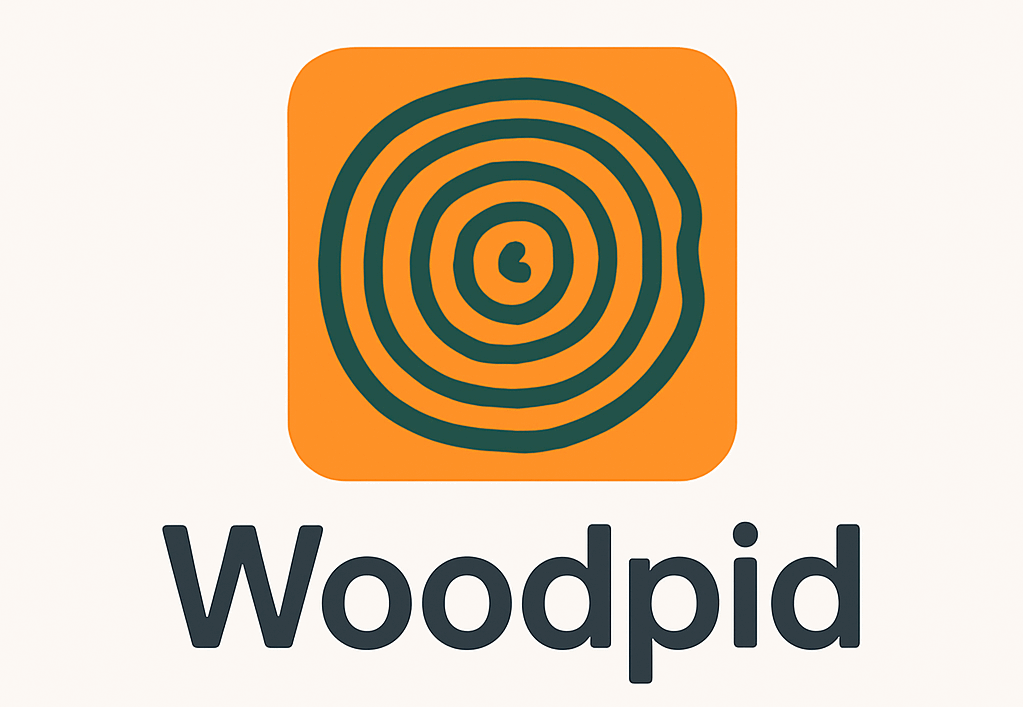I spend a lot of time in my car. School runs, coffee stops, weekend trips. I tested every app here in my own car with my iPhone and CarPlay on both short drives and long hauls. Some made life easy. Some made me tap too much. Here’s what stuck.
Before diving in, I skimmed the latest roundup from Digital Trends on the best CarPlay apps and noticed plenty of overlap with the ones that ended up living on my dashboard.
My setup, so you know where I’m coming from
- Daily driver: 2022 Subaru Outback with wireless CarPlay
- Spare car: 2018 Honda Accord with a cable
- Phone: iPhone 14 Pro
- Where I tested: city roads, highway, a rainy night run, and a no-signal backroad in rural Maine
I used each app for at least a week. A few I’ve used for years.
If you ever want quick, no-nonsense video walkthroughs on setting up CarPlay or these apps, check out Woopid; their tutorials saved me from fumbling with settings at a red light.
First, the must-haves
Apple Maps
When I’m late and frazzled, I use this. It loads fast, and the lane guidance is clear. I like how it shows the speed cameras and the “complex” exits by the mall. It also picks smart detours when traffic piles up.
Downside: it sometimes sends me to the back entrance of shopping centers. Not fun when the kids need a bathroom.
Google Maps
My backup brain. I love the search. If I say “that Thai place by the park,” it finds it. It also shows parking lots and busy times.
On a snowy night, it rerouted me around a crash in seconds. But the voice can sound a bit flat, and it loves to suggest U-turns I can’t make. I also compared Google Maps to a bunch of other dashboard favorites in a deeper dive right here if you want the full rundown.
Waze
Waze is the friend who texts too much but knows where the cops are. I use it for long drives. Live hazard notes, closed lanes, and speed traps pop up fast. It saved me from a nasty pothole near the stadium.
It can get busy on screen. I turn off most pop-ups, or I feel like I’m playing a game. For folks hauling loads solo, I've shared an honest take on how the dedicated Trucker Tools app stacks up, but Waze still wins for sheer crowd-sourced speed alerts.
TomTom GO
This one saved me when my signal died. I downloaded the maps before a fall trip through rural Maine. No bars, no drama. Clean screen, steady voice, and accurate speed limits.
It’s not free, and the search can be fussy with store names. But offline maps are gold. If your job has you bouncing between labs and hospitals all day, I tested a handful of route apps from a medical-courier angle—spoiler, offline maps matter there too—and you can see what actually worked in this courier roundup.
Music and audio that feel made for the wheel
Apple Music
The carousel art looks great in CarPlay, and Siri reads me playlists like a patient DJ. Spatial mixes in the car hit nice on rain days.
Now and then, it forgets where I left off in a playlist. Not a dealbreaker.
Spotify
My daily driver for music. Easy to jump from my “Morning Chill” list to a podcast. CarPlay buttons are big and simple.
One hiccup: it sometimes resumes on shuffle when I didn’t ask. I sigh, fix it, keep going.
YouTube Music
When I want deep cuts or live versions, this wins. It pulls up concerts I forgot I loved.
But the CarPlay screen can feel a little plain, and I miss a few sorting tools.
Overcast
Podcasts, but calmer. Big skip buttons. Smart Speed trims the awkward silences. When I’m sleepy, that little boost helps more than coffee.
Only gripe: the queue is powerful but hidden a bit. Took me a week to find my flow.
Pocket Casts
Great if you like neat folders and pretty cover art. I use it on road trips to keep shows in tidy rows.
CarPlay buttons are fine, but I prefer Overcast for quick taps.
Audible
Road trip audiobook champ. I listened to a thriller on a long drive to see my mom. Chapter jumps were snappy.
Speed changes are tucked in a menu. I wish they were one tap.
Libby
Free library audiobooks in my dash, which feels like cheating the system in a good way.
Sometimes a hold ends mid-drive, and I scramble for a new book. That’s a library thing, not a Libby thing.
NPR One
When I want news without doom, I use this. Tap, and a calm voice greets me. It mixes national and local well.
It can repeat a segment if I switch cars. Not often, but I’ve yelled “we covered this!” more than once.
Messages and calls that don’t make me nervous
Messages
I use Siri while the car rolls. “Text Sam I’m five away.” It repeats the message back, and I say “send.” Boom.
Sometimes names that sound alike confuse it. I add last names to fix that.
I test this when family chats start pinging. Siri reads the messages, and I reply by voice.
Group names can sound silly when Siri reads them. I laugh, then answer anyway.
EV help that actually helps
I borrowed my friend’s Chevy Bolt for a week to test these.
ChargePoint
The map showed live station status and which plugs were in use. I filtered by fast chargers, rolled up, plugged in, done.
A few stations listed as “available” were not. That’s on the station, but still annoying.
A Better Routeplanner (ABRP)
Nerdy, in a good way. I set my battery level, the car model, and the app built a route with smart stops. It also adjusted when headwinds hit.
Takes a little setup, but after that, it felt like a co-pilot.
Handy extras that surprised me
CARROT Weather
Quick glance cards in CarPlay. I check rain in 30 minutes, then decide if I swing by the store now or later.
Snark can be turned off, which I do when the kids ride along.
Domino’s
Yes, pizza from the dash. I set up “Easy Order” at home. In the car, two taps, and dinner’s moving. Great after soccer practice.
It only shows past orders and the quick one. That’s enough for me.
One category you won’t find in CarPlay is anything R-rated—and rightly so. Still, once the car’s parked and the phone’s back in your hand, some folks might want adult entertainment that doesn’t cost a monthly fee. For that, this detailed list of free sex sites walks through tested, scam-free platforms and what each offers, saving you the hassle of sorting sketchy links from the good stuff. Drivers who find themselves cruising through East Texas and would rather line up a discreet, in-person meetup than scroll videos can browse the curated local ads on Tryst Longview for up-to-date companion listings, user reviews, and safety pointers before pulling off the highway.
Zoom and Microsoft Teams
Sometimes I need to join a call while parked. CarPlay shows my next meeting, and I tap to join audio.
I won’t use it while moving. The audio is clear, but focus matters more than notes.
Little annoyances I keep running into
- Wireless CarPlay drops once a week in my Subaru. I keep a short cable in the console.
- Waze voice can shout over music, then whisper. I set it to a calmer voice.
- Spotify “car thing” style recommendations are great, but they sometimes push odd picks after midnight.
- Apple Maps favors “fast” routes that cut through tiny streets near schools. I ignore those at pickup time.
How I set it up so it doesn’t bug me
- I pin only three map apps on the first CarPlay screen: Apple Maps, Google Maps, and Waze.
- I hide any app I don’t touch weekly. Less tapping, less anger.
- I set “Hey Siri” to read messages only from Favorites while I drive.
- I download TomTom maps before trips with bad service. Old habit, still smart.
- For podcasts, I keep one app active at a time: Overcast or Pocket Casts. Two gets messy.
So, what are the best CarPlay apps?
- Navigation: Apple Maps for daily, Google Maps for search, Waze for live road smarts, TomTom GO for offline peace
- Music/Audio: Spotify or Apple Music, plus Overcast for podcasts and Audible/Libby for books
- Messaging: Messages and WhatsApp with Siri