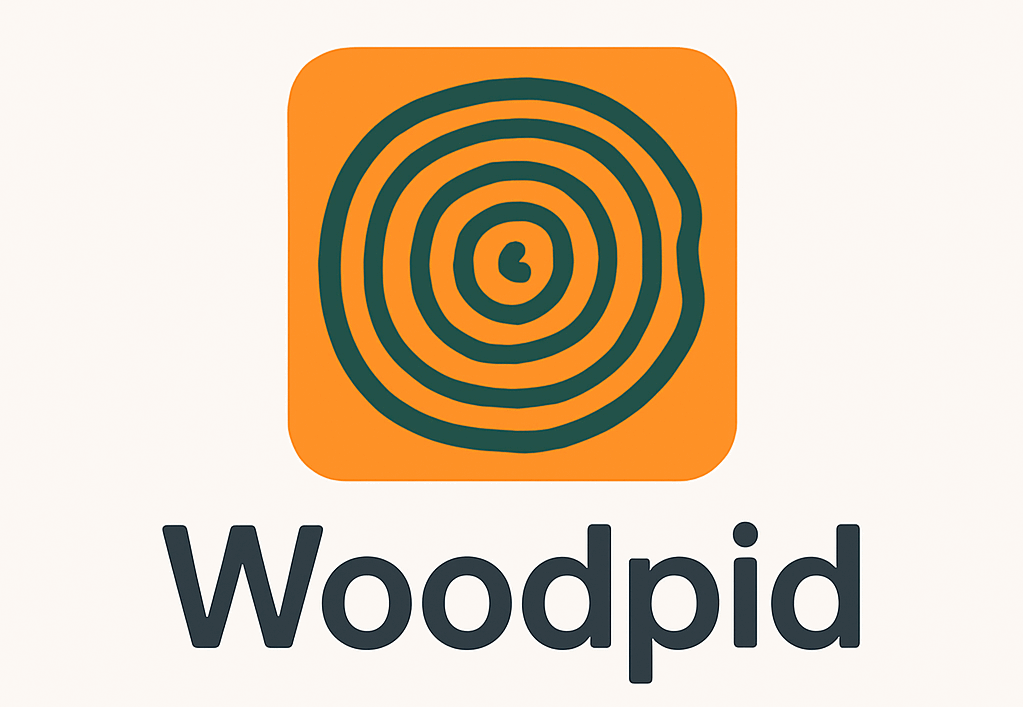I’m Kayla. I’m in a long-distance thing. We’re both over 18, we talk a lot, and yeah—sometimes we want spicy chat. I care about safety, mood, and speed. I tried a bunch of apps with my partner, for real. Some were great. Some were… not it.
(I put the uncensored blow-by-blow in my full review over on Woopid.)
Quick note before we get into it: consent first, always. Ask. Wait for a yes. Then have fun. I also keep my face out of most pics, just in case. Paranoid? Maybe. Smart? Yep.
If you’re curious about even more options (and how they stack up on privacy), check out the thorough Men’s Health guide to the best sexting apps and this complementary YourTango roundup; both break down features, screenshot warnings, and safety tips.
Signal — My Daily Driver
Signal feels calm and grown. It’s private by default (end-to-end, which means only we can read it). The app has disappearing messages, and you can send “view once” photos. On Android, there’s a screen lock and a setting to block screenshots. On my iPhone, that block isn’t there; I still play it safe.
How I used it:
- I sent a “view once” mirror snap with the lights low. No face, just collarbone and that necklace he gave me. He opened it, smiled, and poof—it was gone.
- We set the chat to auto-delete after 1 hour. It kept the flow light. No trails.
- I blurred the background on one pic using Signal’s editor. Handy when my laundry is… loud.
What I liked:
- Fast. Clean. No junk.
- Disappearing stuff just works.
- “Note to Self” is great for testing pics before I send.
What bugged me:
- Screenshot blocking isn’t the same on all phones.
- If someone wants to save a pic, they still can with another camera. No app can stop that.
Verdict: Best overall. Private, simple, and steady.
Snapchat — Fun, Flirty, But Not Quiet
Snapchat is playful. The camera tricks make it easy to be cute without trying. There’s “My Eyes Only” for a secret vault, which I used for a few saved shots (no face). If someone screenshots, you get an alert. Still, that doesn’t mean safe forever. It just means you know.
If you’re curious about specialty vaults beyond Snap, I spent a full week with GetNude and spilled all the tea in this review.
Feeling bold enough to flirt with new people on Snap instead of just your existing contacts? Check out the community listings on Snap-Hot—a free board where verified 18+ Snapchat users post what they’re into and drop their handles so you can dive straight into mutually wanted, no-awkward-intro sexting.
Need something even more direct and in-person? Midwestern readers can browse Tryst Missouri for a vetted directory of independent companions; the page walks you through safety steps, verification tips, and exactly where to find no-strings late-night fun across the state.
How I used it:
- I sent a quick 5-second clip with a filter that throws hearts. I didn’t talk; I just winked and covered the lens at the end. Silly, but it worked.
- He replied with a snap of his hand holding my hoodie. Soft flex. I laughed.
What I liked:
- Filters make shy days easier.
- Alerts for screenshots.
- “My Eyes Only” for locked stuff.
What bugged me:
- It’s a loud app with streaks and scores. Not private vibes.
- Snap history makes me nervous, even with timers.
Verdict: Most fun. Use it for mood, not for true privacy.
Telegram (Secret Chats) — Good, But Fussy
Normal Telegram chats aren’t fully private. You need a Secret Chat to get end-to-end. Those are device-only and can have self-destruct timers. In my tests, it didn’t block screenshots. It also felt a bit clunky switching devices.
How I used it:
- I started a Secret Chat and set a 10-second timer.
- I sent a soft “You up?” voice note. Low voice, slow pace. He said my laugh at the end did more than the words. Go figure.
What I liked:
- Timers are easy to set.
- Secret Chats look clean.
What bugged me:
- Not default private. You must start a special chat.
- Multi-device support is messy. I lost a thread when I swapped phones.
Verdict: Works, but you have to babysit it. (I also poked around at a few Kik-style chat apps; the quick hits are in this roundup.)
Instagram Vanish Mode — Handy, But Not Private Enough
We already chat on IG. Vanish Mode makes messages go away after you leave the chat. Sometimes it shows a screenshot alert. But the app itself isn’t built for privacy. It’s built for… well, everything else.
How I used it:
- Late night, we switched to Vanish. I sent a short line: “Thinking of your hands on Sunday.” He sent a black-and-white selfie with a half smile. No skin. Still hot.
- We popped out of Vanish, and the chat cleared. Clean slate.
What I liked:
- Easy to use since we’re already there.
- Alerts help, sometimes.
What bugged me:
- Not private by design. It’s still social media.
- It mixes with the feed, which ruins the vibe.
Verdict: Fine for flirty lines when you’re already in DMs. Keep it mild.
Wickr (AWS Wickr) — Serious Privacy, Nerdy Feel
Wickr feels like the serious cousin. You can set expiration and “burn-on-read” timers. You can use a random username. It’s secure, but the look is… utility box.
How I used it:
- I made a fresh handle, no real name.
- We set messages to expire in 6 hours, then added burn-on-read for 10 seconds.
- I sent a close-up of my hand on my neck. Soft light, no face. He said it felt “movie still” clean.
What I liked:
- Strong privacy controls.
- Anonymous handle.
- Good for folks who want rules.
What bugged me:
- Clunky design.
- Not many friends use it, so it feels like a separate world.
Verdict: Great if you’re privacy-first and don’t mind the vibe.
Dust — Simple and Short-Lived
Dust makes messages vanish within 24 hours. You can erase chats with one tap. It tries to catch screenshots, but it’s not perfect. The audience is small, which can be good or bad.
How I used it:
- We tested a “Dust It” thread for a weekend trip plan that turned… not very plan-ish.
- I sent a teasing line and a pic of my lips behind a mug. The mug said “Later.” He grinned.
What I liked:
- Auto-delete keeps it tidy.
- One-tap erase is nice.
What bugged me:
- Fewer people use it.
- Features are pretty basic.
Verdict: Works for quick flirty chats. Not my main. (If anonymous confession vibes are more your jam, check my thoughts on Whisper-style apps right here.)
Confide — Text-First Tease
Confide is neat for text. You swipe to reveal one line at a time. It’s end-to-end and blocks easy screenshots. It slows you down in a good way. There are paid bits, though.
How I used it:
- I wrote a small story, one line per block. Think: “Door. Key. Warm air. You.” He said it felt like a secret note.
- No pics that night. Just words. Shockingly hot.
What I liked:
- Great for shy days or slow burn.
- Harder to grab screens.
What bugged me:
- The reveal effect can feel slow when you’re… not patient.
- Some features cost money.
Verdict: Best for text-only heat with a classy touch. (If you prefer spicy prompts and game-style challenges, my two-week honest take on Spicer might be up your alley.)
Real Examples We Actually Sent (PG, but still spicy)
- “Want a 10-second peek? Your call.” (He said yes. I sent a view-once on Signal.)
- A selfie with my face cropped out, his hoodie on, caption: “Your fault.” (Snapchat.)
- “You on the couch? Check your