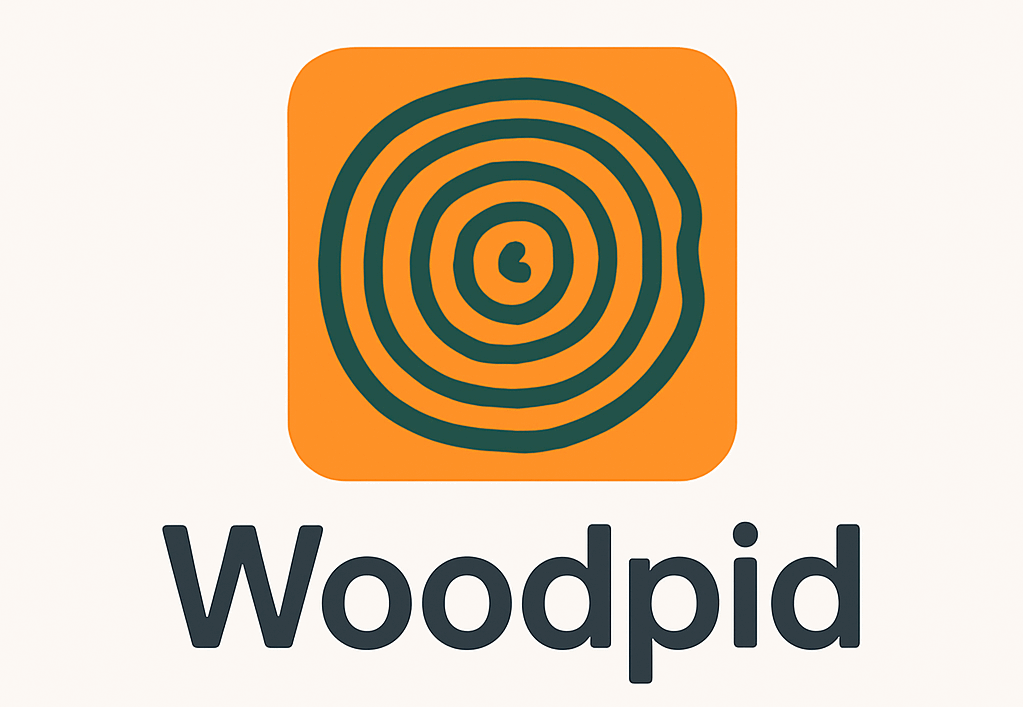I’m Kayla, and I get stuck on openers. My thumbs freeze. My brain goes blank. So I spent two weeks using apps like Rizz (here’s the blow-by-blow of that test) to help me chat on Hinge, Bumble, and Tinder. I used my Pixel 7 and my old MacBook Air. I did this at night, on the bus, and while my pasta boiled. Real use, real results.
Quick Take
- Rizz: great for flirty openers, but it can sound a bit too smooth.
- Keys AI (keyboard): the best for fast replies in the app you already use.
- YourMove: strong on Hinge, since it reads the profile and gives targeted lines.
I used free plans first. Then I paid for a short run to test more. Prices change, so check the app store.
Wait, What Are “Apps Like Rizz”?
They’re little helpers that write messages for dating apps. You paste the profile, or use a keyboard, and they suggest lines. Think writing buddy, not magic love spell. They save time. Sometimes they overshoot and say “enchanting.” No one talks like that at a taco truck. (Android folks can snag Rizz right in Google Play here if you want to test it yourself.)
The idea is similar to how Wizz helps you break the ice in friend-finding apps, just tuned for dating instead of platonic chatter. If you're more into meeting new pals, tools inspired by Yubo-style friend apps lean on the same AI intro tricks.
If you want a quick refresher on installing and testing new apps, the step-by-step guides on Woopid—from keyboards to Kik alternatives that actually work—break it down in minutes.
How I Tested (Simple but Real)
- Time: 14 days
- Apps: Hinge, Bumble, Tinder
- Tools: Rizz, Keys AI (keyboard), YourMove
- Goal: more replies, less stress
- Rule: always add one real detail from my life before I hit send
I kept a small notes file with wins and fails. And a few “yikes” moments too.
Rizz: Flirty Spark, Sometimes Too Glossy
Rizz (official site) works like this: paste a bio or a prompt, pick a tone, then copy the line.
-
Real example (Hinge, she had a golden retriever and liked hiking):
- My input: “Dog lover. Hikes on weekends. Nashville.”
- Rizz gave me: “Dare: I guess your dog’s name. If I’m wrong, I buy iced coffee. If I’m right…still coffee.”
- Her reply: “Close. His name’s Cooper. I’ll take a latte.”
- Outcome: 12-message thread. We set a coffee plan, then moved dates because of rain. Still chatting.
-
Real example (Tinder, she wrote “bookworm, introvert, tea over tequila”):
- Rizz line: “Your smile is enchanting. Tea date?”
- My note: “Enchanting” felt cheesy. I edited to: “Tea sounds more my speed too. Earl Grey or chai?”
- Her reply: “Chai, always.” Short, but it moved.
-
Miss:
- Rizz line: “We’d be a plot twist in a cozy mystery.”
- Result: unmatched. Yeah… too cute by half.
Because my distance filter sits around 40 miles, plenty of matches popped up from Murfreesboro—Nashville’s next-door neighbor. If you’re curious about what the local IRL dating scene looks like there beyond the mainstream apps, an at-a-glance guide like Tryst Murfreesboro lays out the busiest meet-up spots, low-pressure first-date ideas, and safety pointers so you can decide whether a quick drive is worth it.
What I learned: Rizz is a great starter. But I always swap one word and add one real thing about me. Like “I make bad pancakes but good playlists.” It keeps it human.
Keys AI Keyboard: Fast Replies, Right Where You Type
This one sits in your keyboard. You tap a button, it suggests replies that match the chat. It felt natural. Less copy-paste. (It even reminded me of juggling group chats in GroupMe-style messaging apps, but with AI baked in.)
-
Real example (Bumble, she liked Taylor Swift and spicy margs):
- I typed a draft: “Hi! How’s your week?”
- Keys suggested: “Which Taylor era fits your week so far? Be honest.”
- I changed it to: “Which era are you this week? I’m Folklore. Cozy. Low chaos.”
- Her reply: “1989. Busy but fun.” We swapped weekend stories and a taco spot.
-
Real example (Hinge, fall season vibes):
- I saw pumpkins in her pics.
- Keys gave: “Pumpkin patch or apple orchard? I’m team cider.”
- She replied: “Apple orchard 100%.” We traded best donut spots. Warm. Easy.
-
Miss:
- It once suggested: “You exude luminous charm.”
- I laughed, deleted it, and sent: “Your photos look warm and fun. Film camera?” She said yes. Win.
Tip: check your keyboard privacy settings. I turned off “full access” when I could, and I never pasted last names.
YourMove: Reads the Profile, Writes Smarter Openers
I used YourMove mostly on Hinge. You paste the prompt or the profile, and it gives a line that fits.
-
Real example (Hinge prompt: “Two truths and a lie: I ran a marathon, I hate olives, I love horror films”):
- YourMove line: “Ok, marathon and olives feel true. Horror is the lie?”
- Her reply: “Nope, I love horror. Olives are the lie.” We joked about jump scares and snacks.
-
Real example (Her bio: rock climbing, Sunday meal prep, cat named Miso):
- YourMove line: “How hard is your go-to route right now, and does Miso judge your chalky hands?”
- Her reply: “He does. He’s rude.” We traded gym picks.
-
Miss:
- It once wrote: “We should scheme a culinary caper.” Felt like a cartoon. I rewrote to: “What’s your go-to Sunday meal prep? I keep messing up salmon.” She sent a recipe. Bless her.
YourMove shines when the profile has details. If the profile is empty, it struggles, same as people.
The Good Stuff These Apps Added
- They beat the blank screen. A fast start is better than nothing.
- They nudged me to ask real, simple questions: “What was the best part of your Sunday?”
- They helped me match tone. Light and kind, not try-hard.
- They saved time during busy days. Bus stop texting felt less heavy.
Where They Fell Short
- Over-complimenting. If it sounds like a perfume ad, it’s too much.
- Recycled lines. I saw the same structure show up twice. Easy fix: add one personal detail.
- Nuance. Jokes about pets? Good. Tough life topics? I wrote those myself.
Messages That Got Replies (Steal These if You Want)
- “Pick one: pumpkin patch or apple orchard? I’m team cider.”
- “What was the best part of your Sunday?”
- “Your dog looks like a chaos gremlin in a good way. True?”
- “I’m new to town. One food spot you’d send a friend to right away?”
- “Which Taylor era fits your week? I’m Folklore today.”
Short. Clear. Warm. That’s the mix.
A Tiny Digression on Voice
You know what? I don’t want to sound like a robot. So I kept one real detail in every opener:
- my bad pancakes
- my broken jump rope
- my fear of cilantro soap taste
Those little bits made people smile. Or tease me. Both good.
Who Should Try These
- If you freeze on openers.
- If you’re not a native English speaker and want a clean opener.
- If you’re busy and need quick replies that still feel kind.
Who should skip? If you already have a strong, playful voice and love writing, you may not need them every day.
Tips So You Don’t Sound Fake
- Use the line as a base. Swap one word. Add one real detail from you.
- Keep it short. Two sentences beat a monologue.
- Ask one clear question. Make it easy to answer.
- Avoid heavy flattery. Compliment a choice, not a face.
- If it feels cringe, it probably is. Edit it.
If your opener game is solid but matches freeze before